Waeco Coolair CA850S Installation Manual Page 35
- Page / 168
- Table of contents
- BOOKMARKS
Rated. / 5. Based on customer reviews


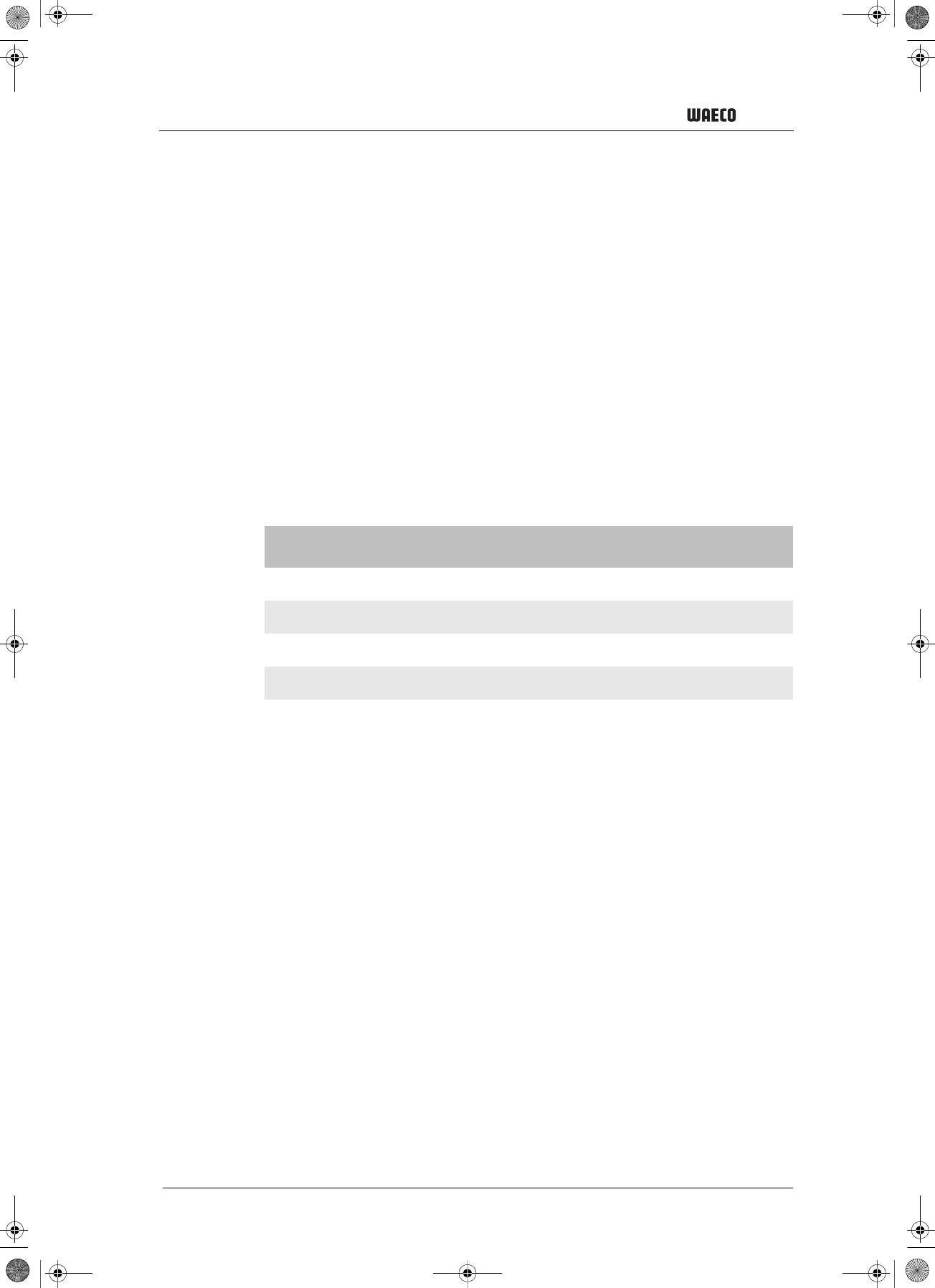
35
Installation
CoolAi
r
6.3.4 Menu level 3: Operating mode
The unit always starts with a defined operating mode for room tempera-
ture. This parameter can be configured:
➤ Start configuration mode (see Chapter "Starting and ending configu-
ration mode" on page 32).
✓ The first digit of the display (fig. 6 on page 4, item 5) shows the menu
level and the second and third show the parameter which can be set.
➤ Press the
+
button
(
fig. 6 on page 4
, item 6) twice to switch to menu
level
3
.
➤ Press the Operating Mode button (fig. 6 on page 4, item 4) to
change the parameters.
✓ The digits in the display flash until the parameter you entered is
confirmed.
➤ Use the +
and
–
buttons (
fig. 6 on page 4
, item 6 and 7)
to set the
mode with which the unit starts up:
➤ Press the Operating Mode button (fig. 6 on page 4, item 4) to
confirm your entry.
✓ The set value is saved and is then used when the unit is restarted.
✓ You are now in menu level 3 again and can use the +
and
– buttons to
switch between menu levels.
6.3.5 Menu level 4: Default setting
You can reset the parameters you set in configuration mode on menu
levels 1 to 3 to the default settings:
➤ Start configuration mode (see Chapter "Starting and ending configu-
ration mode" on page 32).
✓ The first digit of the display (fig. 6 on page 4, item 5) shows the menu
level and the second and third show the parameter which can be set.
➤ Press the
+
button
(
fig. 6 on page 4
, item 6) three times to switch to
menu level
4
.
✓ The digital display shows --.
➤ Press the Operating Mode button(fig. 6 on page 4, item 4), to reset
the unit to the factory settings.
Characteristic fig-
ure
Operating mode
0
Automatic mode
1
Operating mode 1
2
Operating mode 2
3
Operating mode 3
CA-850S_EBA_Iveco.book Seite 35 Mittwoch, 15. Juni 2011 5:44 17
- AS/AT: 165 3
- AS³: 187 3
- Inhaltsverzeichnis 6
- 1 Sicherheitshinweise 7
- 2 Handbuchkonventionen 8
- 3 Bestimmungsgemäßer Gebrauch 9
- 4Lieferumfang 10
- 5 Zubehör 11
- 6.2 Installationsschritte 13
- 6.2.6 Abdeckrahmen befestigen 16
- Kennzahl Betriebsmodus 19
- Betriebsmodus 1 19
- Betriebsmodus 2 19
- Betriebsmodus 3 19
- -- blinken 20
- B x H in mm) 21
- Contents 22
- 1 Safety instructions 23
- 2 Conventions in this manual 24
- 3 Intended use 25
- 4 Scope of delivery 26
- 5 Accessories 27
- 6.2 Steps for installation 29
- Sommaire 38
- 1 Consignes de sécurité 39
- 2 Conventions du manuel 40
- 2.3 Symboles et formats 41
- 3 Usage conforme 42
- 4 Contenu de la livraison 42
- 5 Accessoires 43
- 6.2 Opérations 45
- 6.2.1 Démonter le lanterneau 46
- Stralis AS³) 46
- Mode de fonctionnement 3 52
- Mode automatique 52
- Mode de fonctionnement 1 52
- Mode de fonctionnement 2 52
- 1 Indicaciones de seguridad 57
- 2 Convenciones del manual de 58
- 3 Uso adecuado 59
- 4 Alcance del suministro 60
- 5 Accesorios 61
- 6 Instalación 61
- 6.2 Pasos de instalación 63
- A x H en mm) 71
- 1 Indicazioni di sicurezza 73
- 2 Convenzioni del manuale 74
- 2.3 Simboli e formati 75
- 4Dotazione 76
- 5 Accessori 77
- 6 Installazione 77
- (solo Iveco Stralis AS³) 80
- P x H in mm) 87
- Inhoudsopgave 88
- 1 Veiligheidsaanwijzingen 89
- 2 Handleidingconventies 90
- 2.3 Symbolen en formaten 91
- 4 Omvang van de levering 92
- 5 Toebehoren 93
- 6 Installatie 93
- 6.2 Installatiestappen 95
- 6.2.6 Afdekframe bevestigen 98
- Waarde Bedrijfsmodus 101
- Automatische modus 101
- Bedrijfsmodus 1 101
- Bedrijfsmodus 2 101
- Bedrijfsmodus 3 101
- -- knipperen 102
- 00 weer 102
- b x h in mm) 103
- Indholdsfortegnelse 104
- 1 Sikkerhedshenvisninger 104
- 1.1 Omgang med apparatet 105
- 2 Håndbogens brug 106
- 3 Korrekt brug 107
- 4 Leveringsomfang 108
- 5 Tilbehør 108
- 6 Installation 109
- 6.2 Installationsforløb 111
- Kode Driftsmodus 117
- Automatikmodus 117
- Driftsmodus 1 117
- Driftsmodus 2 117
- Driftsmodus 3 117
- B x H i mm) 119
- Innehållsförteckning 120
- 1 Säkerhetsanvisningar 120
- 1.1.1 Elledningar 121
- 2 Handboken 122
- 3 Ändamålsenlig användning 123
- 4 Leveransomfattning 124
- 5 Tillbehör 124
- 6.2 Installation 127
- 6.2.5 Dra elkablar 128
- 6.2.6 Sätta fast täckramen 129
- Kod Driftläge 133
- Automatläge 133
- Driftläge 1 133
- Driftläge 2 133
- Driftläge 3 133
- -- blinkar på displayen 134
- Innholdsfortegnelse 136
- 1 Sikkerhetsregler 136
- 1.1 Behandling av apparatet 137
- 2 Konvensjoner i håndboken 138
- 3 Tiltenkt bruk 139
- 6 Installasjon 141
- 6.2 Installasjonstrinn 143
- 6.2.6 Feste dekkramme 145
- Veiledende verdi Driftsmåte 149
- Automatikkmodus 149
- Sisällysluettelo 152
- 1 Turvallisuusohjeet 152
- 1.1 Laitteen käsittely 153
- 2 Käsikirjan käytännöt 154
- 3 Määräysten mukainen käyttö 155
- 4 Toimituskokonaisuus 155
- 5 Lisävarusteet 156
- 6 Asennus 157
- 6.2 Asennusvaiheet 159
- 6.2.6 Peitekehyksen kiinnitys 161
- Tunnusluku Toimintatila 165
- Automaattitila 165
- Toimintatila 1 165
- Toimintatila 2 165
- Toimintatila 3 165
- -- vilkkuvat 166
- L x K, mm) 167
- Overseas + Middle East 168
 (27 pages)
(27 pages)




 (164 pages)
(164 pages)







Comments to this Manuals